What Is a User Journey Map?
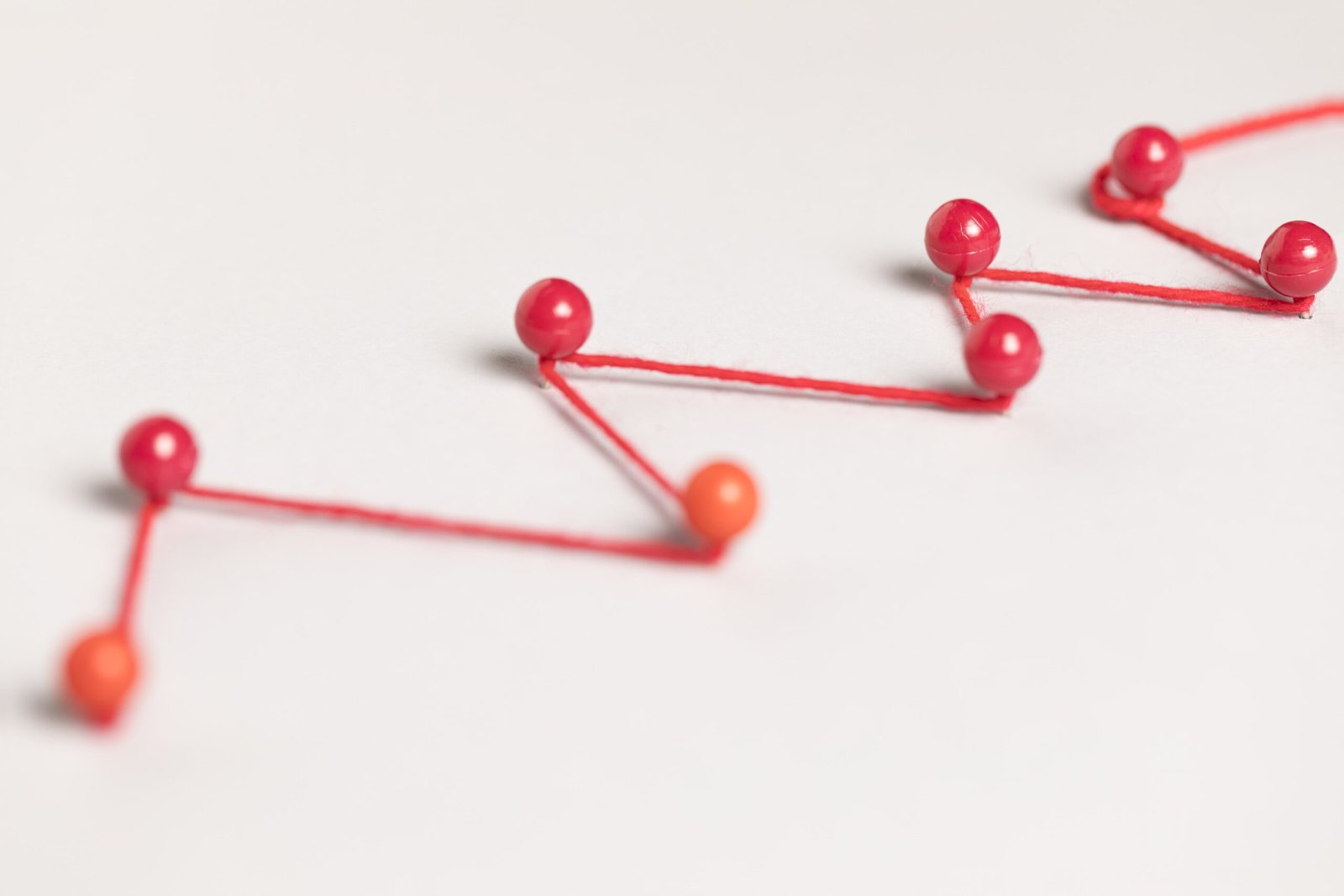
Why Creating it Is Important
Understanding how users interact with your product is critical for creating meaningful experiences. A well-constructed user journey map enables you to:
- Identify gaps in your service or product offering
- Pinpoint user frustrations or challenges
- Align product features with user needs
- Create personalized experiences that foster deeper engagement
For businesses, this can lead to higher customer satisfaction, increased loyalty, and ultimately, greater profitability.
Steps to Create a User Journey Map
Creating a user journey map involves a series of steps that will help you capture every critical aspect of the user experience.
-
Step 1: Define Your User Persona
Before mapping out the journey, it’s essential to understand who your users are. Start by creating detailed user personas that capture the demographic information, preferences, goals, and pain points of your target audience. Tools like Xtensio and HubSpot can help you create personas efficiently.
-
Step 2: Identify User Goals and Objectives
The next step is to understand what your users want to accomplish at different stages of their journey. Whether it’s making a purchase, signing up for a service, or simply browsing, defining their objectives is key to creating a map that resonates with their needs.
-
Step 3: Outline Touchpoints
Touchpoints are any interactions the user has with your product or brand. These can be online (website, app, social media) or offline (customer service, in-store visits). Document every touchpoint your users experience, and assess their impact on the overall journey.
-
Step 4: Map Emotions and Pain Points
Mapping emotions alongside touchpoints allows you to identify both positive and negative experiences. Are users satisfied at certain stages but frustrated at others? This step helps highlight pain points that need to be addressed in your design.
-
Step 5: Visualize the User Journey
Once you have all the elements in place, it’s time to visualize the journey. Use tools like Miro or Lucidchart to create a clear and engaging user journey map. Ensure that it is easy to understand and highlights the emotional flow of the user at each stage.
Best Practices for Creating Effective Maps
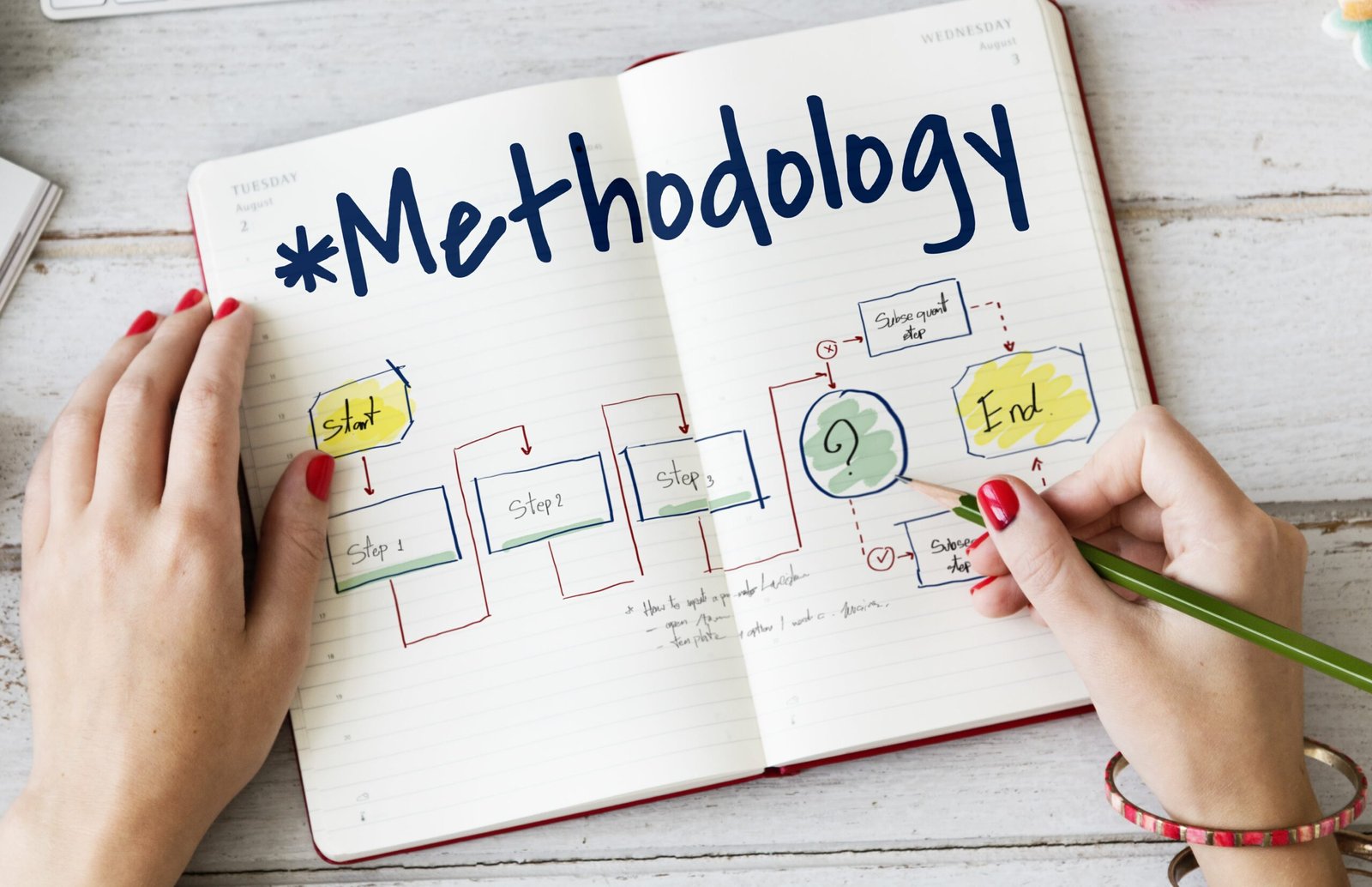
While the process may seem straightforward, there are a few key principles that can ensure your journey map is effective:
- Focus on the User: Always center the journey around the user’s experience, rather than internal business processes.
- Collaborate Across Teams: Work closely with marketing, sales, product, and customer support teams to ensure that all touchpoints and user pain points are captured accurately.
- Update Regularly: User needs and behaviors evolve over time. Ensure that your user journey map is a living document that is updated regularly as you gather new insights.
- Use Data to Drive Decisions: Leverage analytics and user feedback to validate the pain points and opportunities identified in the journey map.
Benefits of a Well-Designed Journey Map
A clear and actionable user journey map provides multiple benefits to both the business and the users. It helps you:
- Enhance User Experience: By addressing pain points and improving interactions, you create a more seamless and enjoyable experience for users.
- Increase Engagement: With a better understanding of the user’s emotional journey, you can create designs that resonate more deeply, driving higher levels of engagement.
- Improve Conversion Rates: By aligning your product or service with user goals, you reduce friction and increase the likelihood of conversion at key touchpoints.
- Drive Customer Loyalty: Consistently meeting or exceeding user expectations helps build trust and fosters long-term loyalty.
Best Tools to help you create it

Several tools can assist in creating effective user journey maps:
- Smaply: This tool offers templates and visual mapping features to create engaging user journey maps.
- UXPressia: A versatile tool designed specifically for UX designers to build the maps with ease.
- Canva: Known for its user-friendly design interface, Canva offers free templates to visualize user flows.
Conclusion
Creating a user journey map is essential for businesses looking to build better products and enhance user engagement. By understanding the customer’s journey and identifying pain points, companies can design experiences that are both intuitive and impactful. Following the steps and best practices outlined in this guide will help you craft user journey maps that not only drive engagement but also lead to improved product success.
Key Takeaways:
- User journey maps provide valuable insights into customer interactions.
- Touchpoints and emotional mapping are critical to understanding user frustrations.
- Using the right tools and keeping the user central to the design ensures an engaging and user-friendly product.
By incorporating user research, emotional triggers, and consistent updates to your journey maps, you’ll be well on your way to designing products that drive engagement and customer satisfaction.



